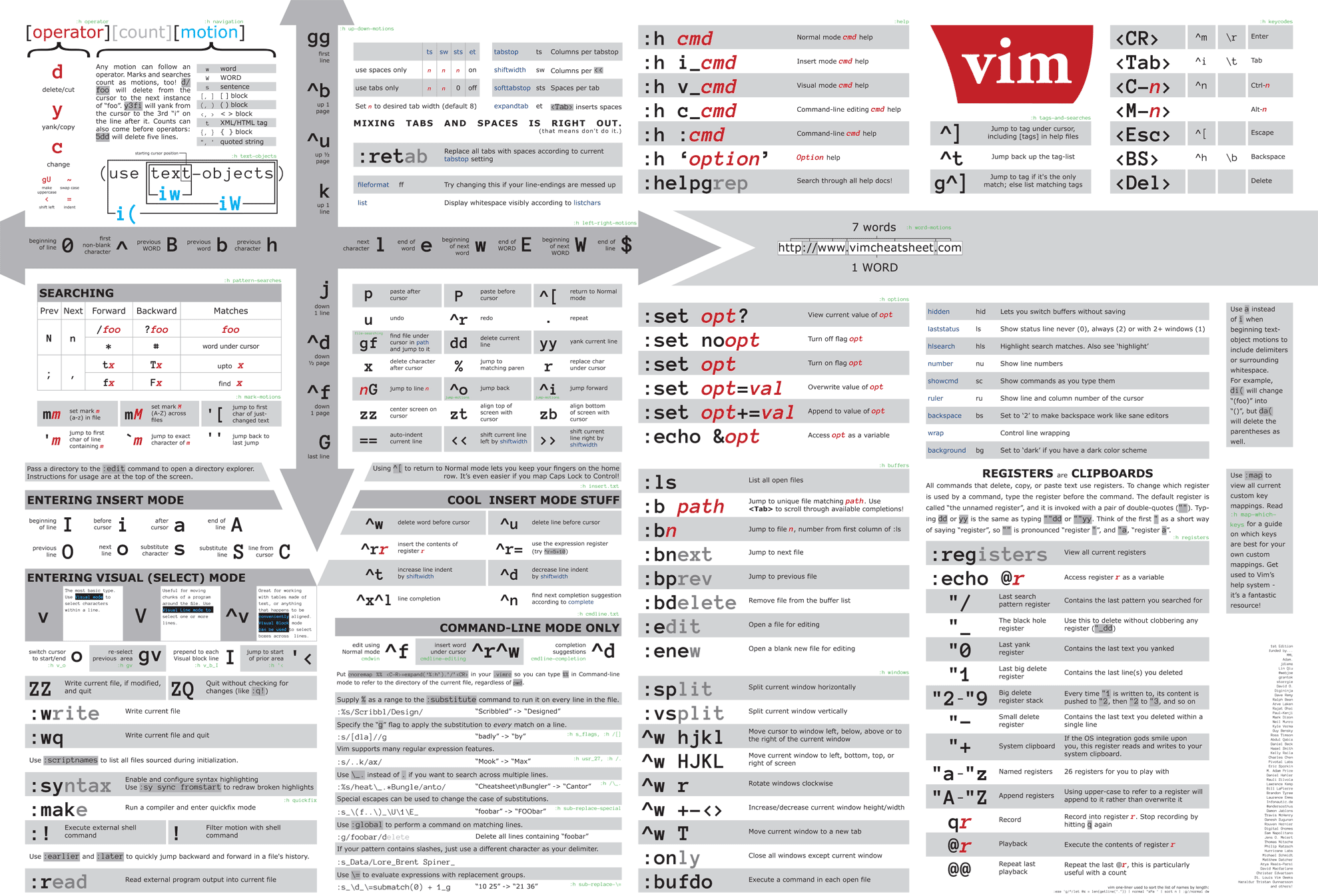We can update vim to a newer version via brew.
Update Vim
|
Or use upgrade command as bellow,
The brew installed version Vim is located at /usr/local/bin ,in order to override the old one, we need to export /usr/local/bin to $PATH,open and edit .bashrc/.zshrc:
export PATH="/usr/local/bin:/usr/local/git/bin:/usr/bin:/bin:/usr/sbin:/sbin"
Active the newer vim:
Vim Settings
Here are some basic Vim settings, you can edit the configuration file at /Users/yourname/.vimrc.
For advanced users, we highly recommend the The ultimate Vim configuration from amix, install it as bellow:
Vim Cheatsheet